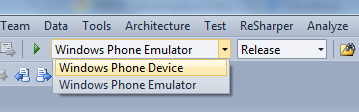Two notes on Mixed security warnings

When deploying and testing websites that use secure connections (SSL) we might get warnings about non secure content on the page. This is usually an easy thing to fix. Just find a tool like "Fiddler" and find out what traffic is going over a regular HTTP (non secure) channel. Sometimes even a simple FIND over the code will let you find those "unsecured" elements. But that's not enough if you refer some javascript or refer a link over SSL that then does some non-SSL redirection. Each browser has a similar way to show you how secure you are on a website. Google Chrome shows website security indicators (icons) that will appear next to your site URL in the toolbar. The first one (1) is just a regular site with no SSL, and we want number (2) the green one, you should avoid the other ones. Now two notes on that. Google Ads Don't use Google Adsense on your website if you use SSL and you care about your site not showing any warning, the ads will b...